Companies that excel at inventory management drive the maximum amount of profit—and customer satisfaction—from the least amount of investment in stock. And as we see from those efficient businesses, managing inventory successfully is all about data: purchases, reorders, shipping, warehousing, storage, receiving, customer satisfaction, loss prevention, stock turnover and more.
Fortunately, much of this information is readily available from inventory management systems. Companies that integrate their enterprise resource planning (ERP) systems with inventory management functionality have a competitive advantage. The main competitive advantage, however, comes from being able to share information within different parts of their business in real-time.
What Is ERP Inventory Management?
Enterprise Resource Planning (ERP) inventory management is a system that allows businesses to manage all aspects of their business on a single platform, including: inventory, finance, planning, logistics and operations. An ERP inventory management system provides real-time inventory information to the entire organisation. This is an important capability for businesses that plan to expand, have complex workflows or supply chains, need advanced automation, operate in “just in time” mode, sell many products or simply wish to maximise their investments in inventory.
Do You Need Inventory Management? 3 Questions to Ask
Businesses should ask this series of questions to evaluate their current inventory management systems and processes:
1. Does my existing system help me plan?
Does your current system provide lead times for restocking as well as insights on, for example, what is on hand, when to replenish, inventory turnover rates and what is selling (and to whom and when)?
2. Does my current system provide strategic insights for my business?
Especially with today’s supply-chain challenges, you need a system that can help you plan for growth and provide a heads up on brewing changes in demand. The last thing you want is stock-outs that drive customers to your competitors.
3. Do my sales and customer service teams have the insights they need to provide a quality customer experience?
With the technology available today, all team members should have data on inventory levels at their fingertips. And not just what’s on hand now, but where it is, what’s arriving soon and how quickly it can be in a customer’s hands.
How ERP Inventory Management Benefits Your Business
ERP systems draw on a variety of data sources to help companies better understand the performance history of various SKUs, among many other insights. Organisations use this data to make more informed ordering decisions and create more accurate forecasts to meet future demand, without ending up with excess stock.
ERP-driven inventory management also increases efficiencies throughout the supply chain. As a centralised system, it can cut down on double-handling of goods and automate daily tasks, like reordering.
Other benefits of incorporating ERP into inventory management include:
- Supply chain transparency: When a business can effectively integrate back-end systems and communicate directly with its partners, that minimises disruptive surprises, like a critical component not being delivered when expected or being priced higher than makes sense for the product. Integrated ERP systems also allow for syncing order and shipping information.
- Improved reporting: Accurate inventory data enables decision-makers to take full advantage of data-driven insights, such as understanding top performing SKUs, landed cost of goods sold (COGS) and sales by location and channel. ERPs enable custom reports and, therefore, accurate and usable data, without being time consuming.
- More accurate counts: ERP systems track and report excess inventory, shortages, planned replenishment, obsolete inventory and metrics, such as average turnover rate and COGS. In the warehouse, the system tracks and reports on product transfers through shipping and receiving.
- End-to-end inventory analysis: ERPs provide analytics for each stage of inventory flow, such as cost of goods sold, turnover rates and shrinkage. By analysing key inventory metrics, companies can improve inventory efficiency.
- Quality checks: Most ERP systems have logic that you can use to specify inventory quality checks. For example, if products must comply with environmental or safety standards, you can specify those and the system will check for the safety information on the products. If the system detects the item may be out of compliance, it will notify staff to update it. .
- Inventory planning: Each product has an inventory status listed in the ERP, enabling staff, partners and customers to check availability and numbers on hand, as well as on order. Having your inventory history and metrics easily available eases planning and increases customer satisfaction.
- Cycle counting: An ERP system helps guide staff through a thoughtful and well-planned cycle count process. Integrating regular cycle counting into your warehouse operations serves as an important means of checks and balances and improves inventory records.
Major Functions to Look for in an ERP Inventory Management System
Start with its long-term potential: Any new system that reaches into so many corners of your business and requires time and effort to implement must meet your needs now and for the foreseeable future. Avoid systems with limited functionality that you could outgrow within three to five years.
Keeping that in mind, here are five steps to find a system right for your business:
Step 1: Identify your intended outcomes.
Consider your stakeholders’ goals, and create a business case. The strategic-planning process involves analysing business trends, external opportunities, internal resources and core competencies.
Then, ask questions: How does the proposed purchase align with long-range objectives, both established and recently revised? What valuable insights to inform inventory strategy will it bring that we don’t have today?
Step 2: Scope out the project.
What data sources must be integrated to feed key metrics into the ERP inventory management solution? What partners, such as suppliers, will need access? Draft a list of the specific features and capabilities that will be needed to make good on the desired outcome.
Step 3: Develop an ROI analysis.
Think beyond cost cutting; focus on how the investment will make your company more profitable, more efficient and deliver better customer outcomes. Specifically, show exactly how the technology will help the business grow profitably by better managing inventory.
Step 4: Draft a vendor list.
Determine which systems can meet your needs, and review case studies for businesses similar to yours. Ask the following questions to narrow down your list of possible suppliers:
- Is the system flexible, easily integrated and scalable?
- Will other companies in our industry offer testimonials?
- What kind of training is necessary? Can the company support training?
- Does the company offer trial or freemium versions for testing?
- What does the software cost upfront or, for cloud, monthly? What about maintenance?
- How long until we’re up and running?
Step 5: Look ahead.
Review your potential system vendor’s product goals and assess whether its roadmap aligns with your business needs.
Use the following checklist when researching whether an ERP inventory management system is right for your business.
19 ERP Inventory Benefits
| Capability | Benefit |
|---|---|
| Track and manage stock | Automates data collection and generates reports on excess inventory, shortages, deadstock and inventory turnover. |
| Manage sales and purchase orders | Generates, tracks and resolves sales and purchase orders, and can link them. |
| Multiple warehouse management and stock transfer features | Tracks information down to the warehouse level and across multiple warehouses so businesses can see the location of all goods. |
| Payment gateway capabilities | Enables companies to receive multiple types of payments, such as ACH and credit and debit cards. |
| Built-in modules or integration with ecommerce, shipping and/or accounting software | Can integrate natively with or includes modules for required functions. |
| Operational tools such as ecommerce, transportation management and manufacturing | Tools can vary based on business use case, but can provide for or integrate with all required functions. |
| Digital data collection | Cut down or eliminate manual data entry. |
| Intelligence reports and analytics | Deliver reports that are tailored to key decision-makers and regularly updated. |
| Accounting package | Integrate all accounting functionality with inventory management. |
| Wholesale distribution | Integrate with distribution process management and supply chain management. |
| Picking and packing | Shows status of picking and packing and can help pinpoint where and when problems occur. |
| Point-of-sale (PoS) support | Merging to track sales as they happen and deliver sales and improvement data. |
| Customer relationship management (CRM) | Combine back- and front-end (client-facing) information. |
| Track locations, transaction history and costing | Provide an overview of all inventory transactions. |
| Calculate materials and precise weight | This data enables staff to make educated decisions on material requirements. |
| Shipping/delivery process | Documenting the shipping and delivery process enables staff to determine timelines of production and generate shipping receipts. |
| Multi-channel order fulfilment | Can track fulfilment details and manage orders for businesses that sell on more than one channel. |
| Drop-shipping | Ecommerce businesses can transfer customer orders to another retailer when they do not have the product in stock. Acts as a dashboard and payment tracker. |
| Cross-docking | Track loading goods from delivery vehicles directly to outbound vehicles and on to market. |
| Cloud-based | An offsite vendor hosts and manages the software. Ideal for geographically distributed companies or those with minimal internal IT resources. |
Use this list to prioritise features that meet your specific company’s current and future needs. Do not confuse your current systems’ limitations with your business requirements.
Getting Up and Running With ERP Inventory Management
To properly implement an ERP inventory management system, and reap full benefits, follow an implementation roadmap. There are three main steps in such a roadmap:
- Establish the record: Include all necessary data and functions in one ERP system, or link data from still-necessary legacy systems to your ERP for real-time integration and updates.
- Elevate the record: Layer in other functions, such as payroll, procurement and advanced analytics. Having all these tasks in one system of record leads to optimal performance.
- Expand with advanced ERP functions: ERPs have sophisticated functions, such as planning, analytics and quality management modules, that can help your company innovate and respond to changing market conditions.
ERP systems can manage many different functions and areas, and therefore, many facets of a business. Use the roadmap to guide your business from where it is to where you want it to be: In control of your inventory.
Using an ERP System for Inventory Control
An ERP system that’s optimised for inventory management automates necessary functions so that stock purchasing, organising and transferring are in sync. The system also helps maintain optimal levels of stock by integrating the inventory needs of staff, customers and suppliers.
The graphic below depicts how an ERP could interface with these groups, their respective software systems and your central database. The ERP acts as a centralised “brain” for inventory operations.
ERP Inventory Diagram
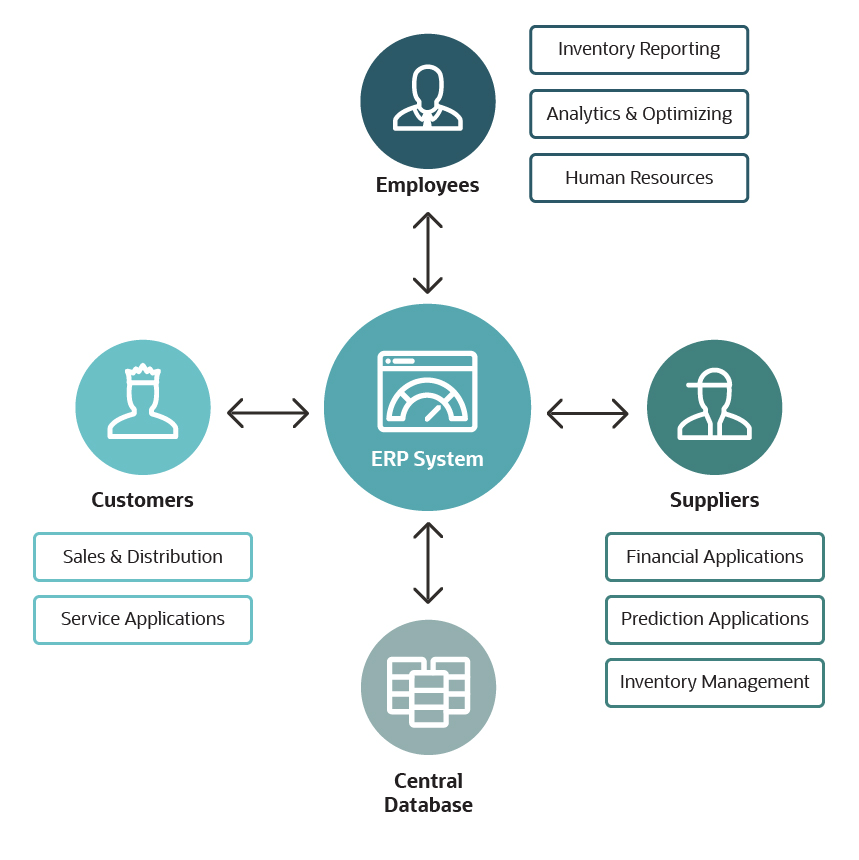
Each group in the diagram is tasked with different functions and processes, and therefore needs different systems. For example, suppliers use financial, prediction and inventory applications.
However, all those systems need to be in sync. The ERP system acts as a central brain and interface, providing a way to let all systems communicate.Each specialised software system has a point where it combines with an ERP.
To get a better idea of how an ERP integrates with existing systems, let’s assume a business uses a product lifecycle management (PLM) system to manage inventory from inception to production release. ERP and PLM are complementary. In this case, ERP manages the production resource planning, among other things. The systems would interact sequentially. Initially, product data comes from the PLM. Once a product is far enough along in development that it needs resources, the ERP integrates the production process with the rest of the business.
To perform proper inventory control, you need a network of people and systems. Inventory control is more than just “one system and done”—a centralised approach is key, especially when you’re growing a business.
When you implement an inventory control system, start early and assemble a team of internal experts who can help you:
- Document current inventory processes.
- Set realistic budgets.
- Set milestone objectives.
- Facilitate testing, user acceptance, training and other implementation checkpoints.
Read our “Essential Guide to Inventory Control” to learn more.
Bottom line, companies with disconnected, disparate systems miss out on valuable inventory insights that could help them run their businesses more efficiently. A robust ERP system with strong inventory management capabilities can transform inventory management from a standard process to a competitive differentiator.
Remember to look for built-in business intelligence that combines data with visual analytics to help managers make better decisions. A customisable design will grow with your business, so you can add resources and features as you need them.












