What is SaaS (Software-as-a-Service)?
Software-as-a-Service, commonly called “SaaS,” is a distinct form of cloud computing in which users access a complete software solution from an internet-connected device. Unlike traditional software, where a customer pays once for a perpetual license plus, often, fees for maintenance and updates, SaaS users pay on a subscription basis for the right to access the software.
SaaS subscriptions function like any other utility service, with customers receiving monthly bills.
Besides the distinct pricing model, SaaS software functions differently. With traditional software, the code runs locally on a client device or server. With SaaS, the software is hosted in a multi-tenant cloud. Rather than installing a program onto a device, SaaS requires only a browser or mobile app and internet access to use the software.
While all customers access the same instance of the solution, each customer’s data is kept separate from that of all other customers.
SaaS providers install and manage the software in their own data centres or one owned by a third party. Vendors with a lot of customers typically run their SaaS solutions in multiple cloud data centres spread across the globe to ensure reliability and redundancy in case of a disaster or outage event. That’s especially true for vendors that provide business-critical software, including that used for functions like accounting, ecommerce, customer relationship management (CRM) and enterprise resource planning (ERP).
When a customer accesses a SaaS application, the software renders as a web or mobile user experience on a client device. Major SaaS solutions are based on internet and popular mobile application frameworks and therefore are not tied to a specific type of device or operating system.
SaaS has existed for decades, but it is quickly becoming the preferred way for companies to purchase and use software. Although many catalysts are driving this shift, businesses favouring OpEx over CapEx, pervasive internet access and the fact that people no longer use just one connected device have played a major role in SaaS becoming the best option for many businesses, both technically and financially.
The COVID-19 pandemic of 2020 has also convinced many organisations previously considering SaaS to make the move. SaaS is ideal for a decentralised, work-from-home reality because the business doesn’t need to install, configure and manage software on every device. Additionally, most SaaS systems offer a user-friendly interface, minimising training and end-user support.
History of the SaaS Model
The concept of SaaS has its roots in mainframes, when multiple businesses or business units would “rent” compute capacity that was delivered over private networks. That was the predominant computer architecture through the late 1980s, when personal computers with local processing and networking capabilities became commonplace.
As the pendulum swung to a client/server model, where software was owned, managed and distributed to employees by IT teams, limitations to that model became clear. It was expensive, often insecure and not well-suited to a mobile workforce.
By the late 1990s, internet access was becoming common, as were mobile devices like laptops and early smartphones, and that opened up possibilities—including the idea of delivering software online. A major part of the appeal was that a small company could suddenly afford business software that was previously accessible only to enterprises with the cash to purchase the software and the data centres and IT teams to host and manage it.
Now, the idea of pay-as-you-consume is commonplace for everything from transportation (Uber) to lodging (Airbnb).
SaaS Examples
Initially, many IT decision-makers pushed back on the idea of paying a subscription fee to use software delivered over the internet. But business users quickly realised the productivity benefits, while CFOs liked the idea of a predictable monthly cost. Soon, everything from productivity software to security tools to applications for CAD and other specialised functions could be acquired with just a credit card.
One type of SaaS that’s become increasingly popular is ERP.
An ERP solution provides a single database that connects various applications for accounting, supply chain (including inventory and order management), human resources, customer service and more. It puts all this information in one place, so there is a single source of accurate data for the entire company.
On-premises client/server ERP systems, however, are notoriously expensive and time-consuming to implement and maintain: The business must rent or purchase servers on which to run the software, house those servers in its own or a hosted data centre and pay an IT team to manage the system and all the security compliances.
SaaS ERP resolves many of those issues.
With SaaS ERP, the vendor handles hosting and maintenance. A SaaS ERP solution can also be up and running much more quickly versus its on-premises counterpart. That explains why IDC’s 2020 SaaSPath Survey found that 74% of organisations prefer SaaS-based ERP suites. Similarly, a survey from Panorama Consulting showed 64% of businesses deployed SaaS ERP in 2018, compared with 21% that selected a different type of cloud ERP and 15% that chose an on-premises solution.
SaaS vs. On-Premises vs. Cloud Solutions
Today, there are three primary, and somewhat overlapping, delivery models for software: on premises, cloud and SaaS. While SaaS solutions are cloud services, SaaS is not the only way vendors can host their software in the cloud. Likewise, “on-premises” implies traditional software, but there are hybrid and private cloud options.
-
On-premises:
This software resides on servers owned or rented by the company. IT teams can install, secure and manage the software themselves or turn to a third party to take care of some or all of that for them.
Subsets of the on-premises model include private and hybrid cloud infrastructure., where an organisation deploys owned software on servers in a private or public cloud, as we’ll discuss.
-
Cloud:
As distributed cloud services matured, many businesses started “lifting and shifting” their on-premises solutions to an IaaS vendor’s cloud, while others moved to SaaS or PaaS. Each is a distinct service, and here’s how each works:
-
IaaS:
The most straightforward way to migrate an application to the cloud is to take that lift-and-shift approach, where a customer moves an on-premises workload largely as is to the IaaS provider’s infrastructure. Instead of owning the servers and storage hardware, the workloads now run in the IaaS vendor’s data centres, and the customer pays for the compute, network and storage capacity it consumes. When workloads require less capacity, the customer pays less—assuming the IT team is proactive about shutting down unneeded instances. Not doing so can be hugely expensive. If the business requires more capacity, the customer pays for that on a monthly basis.
-
PaaS:
While IaaS offers the fastest migration from on-premises to cloud, it is effectively moving software designed to run on local servers to geographically dispersed ones that support more-modern management and automation. That can be extremely inefficient. In response, newer software programming models that deliver cloud-native applications have given rise to PaaS, or platform as a service. These applications are more efficient and interoperable and are designed to operate well in the cloud. PaaS is also appealing to organisations that lack the desire to build and manage an application on premises or to use IaaS.
Unlike IaaS, customers do not have to worry about the computing platform or operating system on which the application runs. While PaaS is usually delivered as a cloud service, modern PaaS options can also run on-premises in private or hybrid cloud environments. In either scenario, PaaS allows customers to use special software, called APIs, to integrate their legacy environments with PaaS or SaaS solutions.
-
SaaS:
Many people refer to SaaS and cloud services interchangeably, but they are distinctly different. Just like a square is a rectangle but a rectangle is not a square, cloud services cover more than just SaaS. Nevertheless, those who provide SaaS increasingly build and operate their services on PaaS to deliver modern, cloud-native user experiences. The number of SaaS options has grown immensely over the past decade, making it the most popular and identifiable form of cloud services.
-
SaaS vs. PaaS vs. IaaS
While all three cloud services types are distinct, they are also dependent on one another. At the base level, IaaS provides the cloud compute, storage and network infrastructure that hosts the database and application development platform. In turn, developers build their SaaS solutions within the PaaS environment.
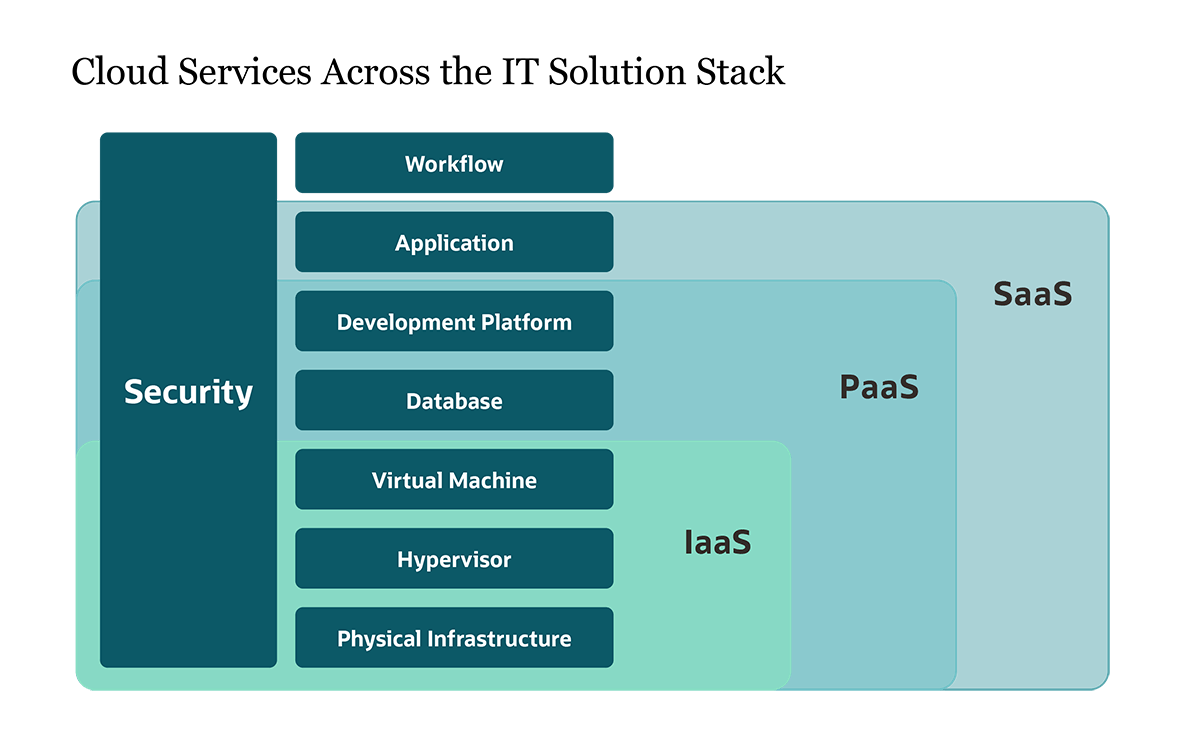
IaaS, PaaS, and SaaS are distinct components of any cloud stack with providing discrete services. All three levels of the stack share a common security framework.
Categories of SaaS Products
Increasingly, there is a SaaS solution for just about everything a business could need. Some of the most popular categories include:
- Accounting and finance: Suites that let companies streamline their business processes and financial operations provide integrated financial management, planning, budgeting and human capital management.
- Customer relationship management (CRM): Sophisticated databases of customers and prospects. Modern CRM solutions give sales and marketing organisations deep views of each prospect with tools that maximise opportunities to upsell, cross sale and provide optimal service and support and services related to the customer lifecycle.
- Enterprise resource management (ERP): Platforms that automate a company’s production processes from ordering to manufacturing (procurement and supply chain management) to fulfilment. SaaS-based ERP enables transformation of business processes in other ways, such as providing shared financial planning, billing, and accounting services.
- Human resources management services (HRMS): Workforce management solutions that support all aspects of the employee lifecycle, including contract labor, handling processes that include onboarding, compensation, payroll, and performance.
- Collaboration and communication: SaaS-based telephony and conferencing solutions reduce, and often eliminate the need for proprietary hardware to manage a company’s core communications. Mobility has made many legacy telephony and conferencing platforms obsolete for modern communications, as companies replace them with SaaS solutions such Slack, Teams, Webex and Zoom, among others.
- Document and file sync: Word processing, spreadsheets and content management as a service lets organisations move away from managing files stored on individual client computers or file servers, to storage platforms that give users access to their work from any device.
- Email: The first SaaS application many organisations implemented was email because it instantly removed a laborious and costly function to a simplified subscription service that touched more end users than almost any other applications.
- Analytics: Once the province of business analysts and financial leaders, self-service analytics is available to anyone in a decision-making and planning role, but also among those in sales, marketing, and HR. SaaS analytics delivers information in specialised tools and as embedded features in other applications to gather and render reports from disparate silos, often in real time.
- Ecommerce: Nearly any company
that sells goods and services need to have the ability to fulfil orders electronically.
Modern ecommerce platforms deliver
services ranging from point of sale, product content and order management and CRM across
channels (in store or online).
- Email marketing : Any company that markets products are services must communicate their messages via email and increasingly SMS and those that do it with any level of frequency are turning to email marketing automation services, which typically are part of multi- or omnichannel marketing platforms.
- Content management: Critical component of omnichannel commerce include structured and structured data stored in distributed internal silos as well as external parties to a company’s supply, distribution and partner chain. CMS services allow companies to centrally manage product data and related content with role-based security that can deliver personalised content across all channels.
Advantages of SaaS
The growth of SaaS and the increasing number of companies shifting to that model, or considering it, is evidence that the benefits outweigh the disadvantages of this approach. Among the key upsides are:
- Faster and easier deployment: Customers don’t need to install software on a server or client (except, in some cases, a web plug-in, mobile app or lightweight containerised microapp).
- Operating versus capital expense: There’s no upfront capital cost required for the software, and customers do not need to purchase hardware to run the solution, further cutting down on cash expenditures.
- Scalable: Organisations can scale up or down faster as their needs increase or decrease.
- Mobility: Users can access the solution from multiple internet-connected devices with a browser or lightweight mobile app.
- Vendor-managed: The vendor maintains and patches the application, pushes out upgrades regularly and secures the solution until it reaches the end user’s device.
- Pay as you grow: Customers pay based on the number of accounts, with the option to add or remove users.
- Reliability: With proper SLAs, companies can expect reliable performance even when they scale up or add new modules or components.
- User-friendly: SaaS generally has a modern, easy-to-use interface that minimises the need for extensive training.
Disadvantages of SaaS
While SaaS offers compelling functionality and economic advantages over traditional software, there are several noteworthy risks that come with these solutions:
- Less control: The vendor determines what capabilities are available, which makes customers dependent on the decisions of the software provider, though it is possible to contract for custom integrations.
- Connectivity required: SaaS solutions function fully only when they can access the infrastructure that hosts the application and data. If a user does not have an internet connection but has a cached version of the application in a browser or on a mobile device, the user may have limited functionality, but data is only as current as the most recent connection. This issue will diminish over time as 5G services become ubiquitous, but it remains unclear when, and to what degree, users will have constant, affordable access to broadband.
- Latency: Even if always connected, many SaaS apps are subject to slower speeds than device-native software.
- Vendor stability: In a worst-case scenario, a SaaS provider could go out of business without notice, and your app and data will disappear. The likelihood of that happening is minimal if the vendor is reputable and well-capitalised. But even a thriving vendor could choose to merge with another SaaS provider and decide to adopt the acquired party’s IP. While that can result in improvements, some customers may prefer the solution they originally chose. It’s best practice to back up all data within a SaaS solution.
- Security: While reputable SaaS applications are secure, arguably more so than on-premises software, the customer has less control over where or how its data is stored. It is therefore up to the customer to understand how the vendor manages storage, what controls are in place and whether its setup meets the organisation’s requirements and policies. In addition, the IT team is responsible for securing access as well as the devices on which the SaaS app runs, generally with strong passwords and two-factor authentication, so companies do still need that IT function.
How Does SaaS Pricing Work?
Customers purchase SaaS solutions as subscriptions. Pricing is typically on a per-seat, per-month basis, though businesses with a large number of users often receive volume discounts. Data-intensive solutions also typically have pricing tiers based on usage, similar to how wireless phone carriers price different plans based on how much data a customer needs. Some providers also offer discounts to those who pay their subscriptions on an annual basis rather than monthly.
There are also transaction-based pricing, which is determined by the number of orders processed, and revenue-based pricing models, where the vendor takes a percentage of the revenue transacted.
SaaS and Data Security/Privacy
Many SaaS solutions are business-critical systems that may store sensitive data, including customer and employee information. Data security is a shared responsibility—in fact, it’s literally called the shared responsibility model. The SaaS provider must implement modern cybersecurity practices and ensure it complies with changing data residency regulations throughout the world.
Customers are responsible for implementing adequate user authentication controls, so that only authorised employees may log in, and using good device security and data protection practices. This includes Payment Card Industry Data Security Standards (PCI DSS) for vendors and anyone transacting, following guidelines to protect payment information.
SaaS Integration
Some companies have legacy on-premises software that serves a critical business purpose, while others are all in on the cloud. How well any given SaaS solution integrates with all the other software the business uses should be a key consideration. Many SaaS solutions offer integration tools or connectors. Enterprises with complex requirements may rely on API gateways or Integration PaaS (iPaaS). The larger and more complex the application mix, the more cost and complexity are involved.
Future of SaaS
While companies were already well on their way to shifting business-critical software to SaaS, the pace accelerated in early 2020 when the COVID-19 pandemic struck. Companies that already had SaaS solutions were in a better position to quickly move to a remote work environment and adjust their supply chains in response to major disruptions.
A Gartner report forecasts overall sales of SaaS will grow 2.5% in 2020, to $104.7 billion, and spending will grow 16% in 2021, to $121 billion. Forrester Research is even more bullish, estimating $170 billion in cloud subscriptions in 2020—and the firm published that report before the COVID-19 outbreak.
SaaS FAQs
Q: How do I decide if my company should move from on-premises software to
SaaS?
A: Consider whether your existing software mix is
delivering what your company needs today in terms of functionality and performance and
whether you have the resources to continue to manage and support it. Also think about the
way your employees work now and will work in the future and whether you wish to continue to
pay for enterprise software as a capital expense.
Q: SaaS vs. cloud: What is the difference?
A: SaaS is
software delivered via the cloud, but the cloud is broader than just SaaS. While SaaS is
among the fastest-growing forms of cloud services, there are others, including IaaS and
PaaS.
Q: Can I customise SaaS software?
A: Generally, SaaS
software isn’t as customisable as on-premises software, but it can be tailored to the needs
of different businesses. More advanced SaaS systems increasingly have extended integration
and customisation capabilities, so it’s becoming less of a differentiator for on-premises
solutions.
Q: Is my data safe in the cloud?
A: Reputable SaaS
providers follow best practices and treat security as a key priority, but making sure your
data is secure is a shared responsibility. It starts with the customer understanding, from
the beginning, how the SaaS provider protects customer data and to what extent that is
verified. At the same time, organisations must adhere to certain best practices, such as
requiring appropriate authentication and credentials management and performing regular
backups.












